What is transport request in SAP?
- Ø It
is a kind of ‘Container / Collection’ of changes that are made in the
development system.
- Ø It
also records the information regarding the type of change, the purpose of
transport is also known as Change Request.
- Ø Tasks are stored inside a TR, just like multiple files are stored in some folders.
- Ø TR can be released only once all the tasks inside a TR are completed, released, or deleted.
What is Transport Management System?
- Ø We can organize, perform and monitor transport between your SAP Systems using STMS.
- Ø Consultant & Abapers will request transport
from client to client.
- Ø Once request has been approved, Basis will transport the request using T-CODE STMS
Ø Click on Import Overview
Ø Based on client requirements have to move Tr to
either Development or Quality or Production server.
Ø Once completed. Click on Import Request.
Ø Choose Target Client – 700
Ø Choose that Import Options.
Ø If you click on Tick icon at botton. Tr will be moved Successfully
What is Trans Directory?
In Transport directory - Data file starts
with R and Co-file start with K
At OS level, we can find co-file and Data file under
Trans directory
Actual difference is,
Co-files ->
contains control information of the Tr. It also contains change request
information files with complete details
Data files ->
contains data information of the Tr. This also contains actual values and data
to be used in implementing the change.
while tr, if rc > 8 then look for problem
with datafile and cofile
so we have to check for permission and check data
creation, size
What is Change Request?
Change requests are named in a standard format as K
·
SID – System ID
·
K – Is fixed keyword/alphabet
·
Number – can be anything from a
range starting with 900001
Eg: DEVK901035
DEVK901035
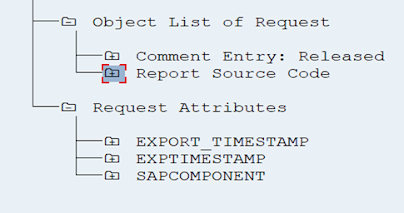
Ø If
you click on Tr (DEVK901035), you can see Object List of Request and Request
Attributes.
Different types of Requests?
o Workbench
Request
o Customizing
Request
v Workbench
Request -> ‘cross-client’ customizing objects. making changes in the
ABAP workbench objects. Provided by ABAPers
v Customizing Request -> contains objects
that belong to ‘client-specific’ customizing. Mostly provided by functional
team.
Thank you for reading.
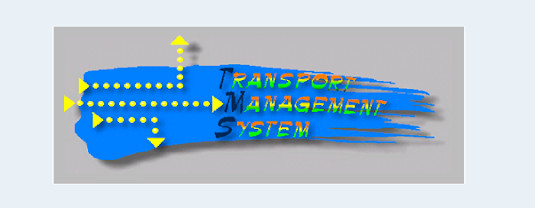


Comments
Post a Comment